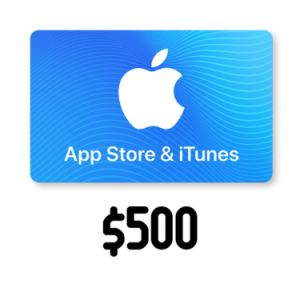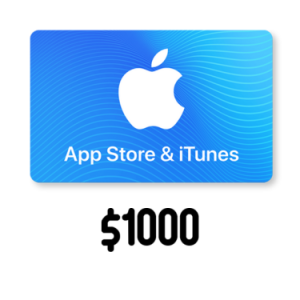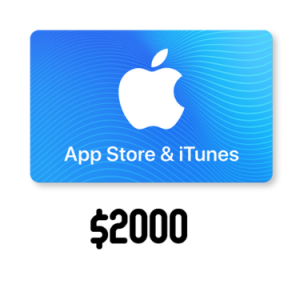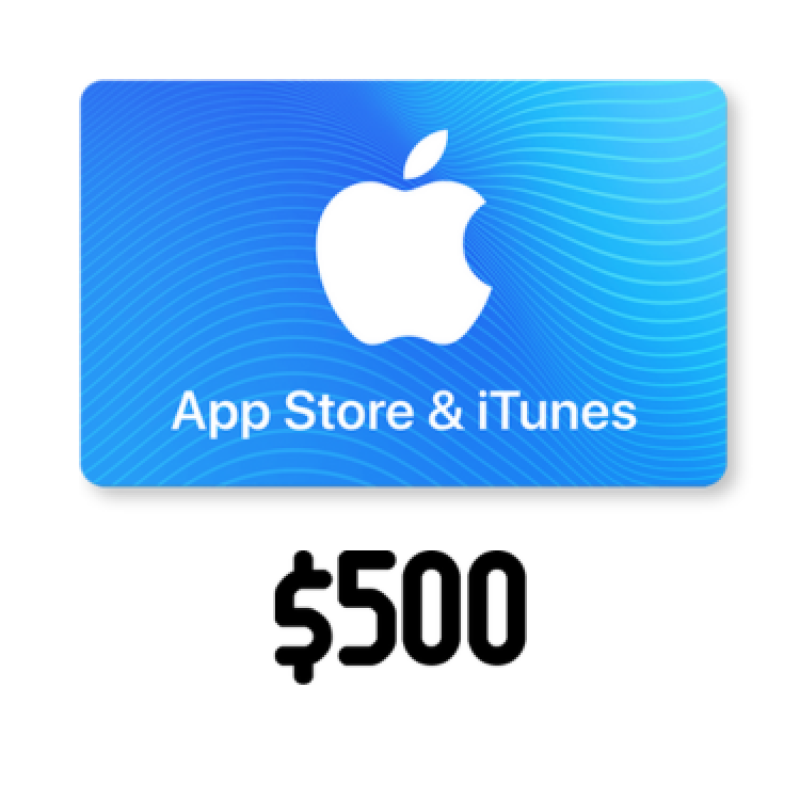
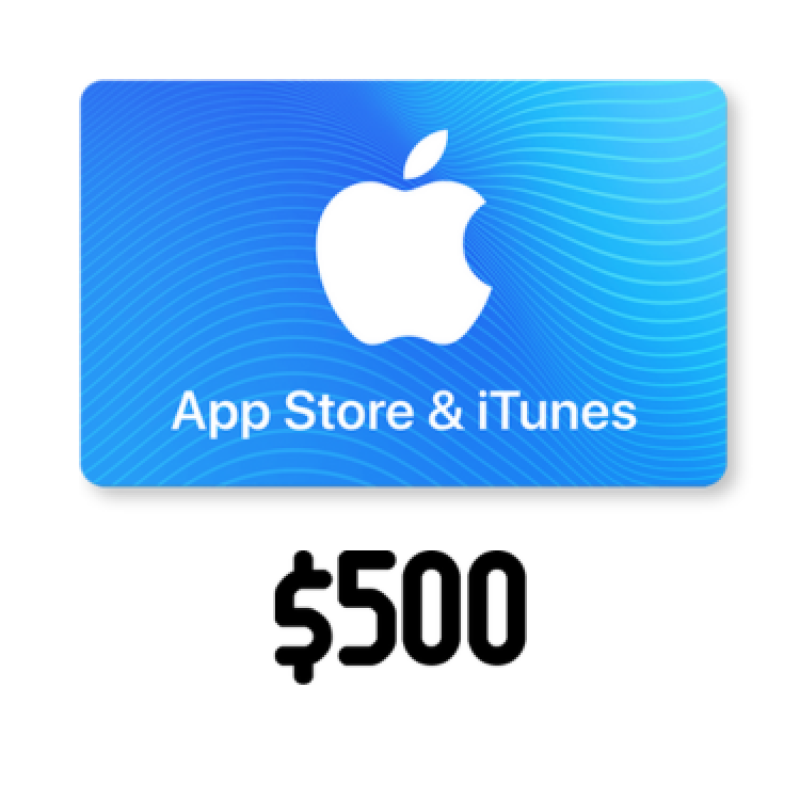
Apple Gift Cards - $500
How to use
- How to Redeem On your iPhone, iPad, or iPod touch, open the App Store app. At the top right of the screen, tap the sign-in button or the circle with your profile photo/avatar. Tap Redeem Gift Card or Code. If you don’t see Redeem Gift Card or Code, sign in with your Apple ID. Tap Enter Code Manually and paste in the gift card code. Tap Redeem, and enjoy!
- Validity No expiry
- Supported Countries Supported on all Apple accounts
An iTunes Gift Card — now called an Apple Gift Card — gives you access to a wide range of content, including music, apps, movies, books, and more from the iTunes Store. The updated Apple Gift Card can now be used across multiple Apple platforms, such as the App Store, Apple TV, Apple Music, iTunes, Apple Arcade, the Apple Store app, apple.com, and physical Apple Store locations.
If you're outside the U.S. and want to purchase a U.S. iTunes Gift Card online, it’s simple with Snowx.shop. Known as “The gift card for everything Apple,” this card also lets you pay for popular streaming services like Hulu, Netflix, HBO Max, Spotify, Disney+, and many others.
Best of all, your U.S. Apple Gift Card never expires. When you purchase a card from Snowx, your transaction is secure, and your code will be available in your order history within 1–3 minutes.
Is Itunes Gift Card same as Apple Gift Card?
Before the Apple gift card arrived, there were two types of cards: an iTunes gift card and an Apple gift card.
iTunes gift cards were used for App Store, iTunes Store, and iCloud storage purchases, and Apple Store gift cards were used for buying goods at Apple’s online and brick-and-mortar retail stores.
Now, you can use this US iTunes gift card (also known as an Apple Store gift card) to buy everything Apple!